WordPress makes it easy to run multi-author websites or blogs. You can add as many authors as you want and have them publish the articles on the website.
But in some instances you may want to limit some authors to certain categories. Perhaps you don’t want someone who is meant to write news to publish Op-eds and so forth. Therefore, it’s better to restrict such authors to news category.
In this article, we explain how you can do that in WordPress.
Use the Restricted Author Plugin
You can use a plugin for this purpose, and one of the best plugins is the Restricted Author plugin. It’s a free plugin that enables you to assign and restrict users to certain categories.
So to get started, install and activate the plugin. Then follow these steps:
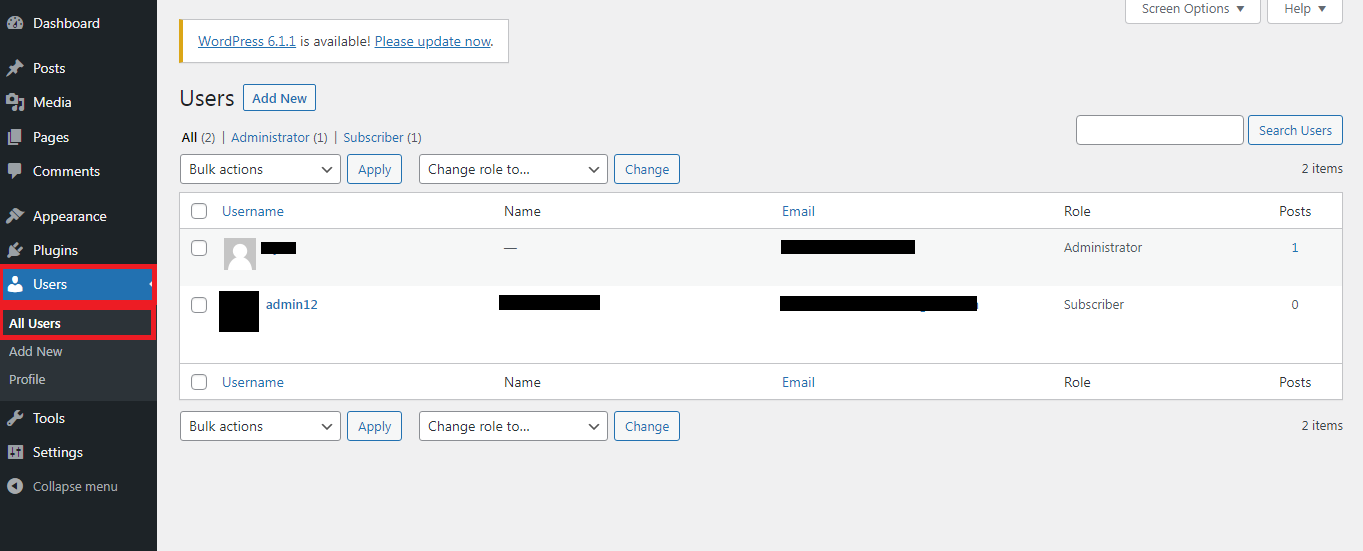
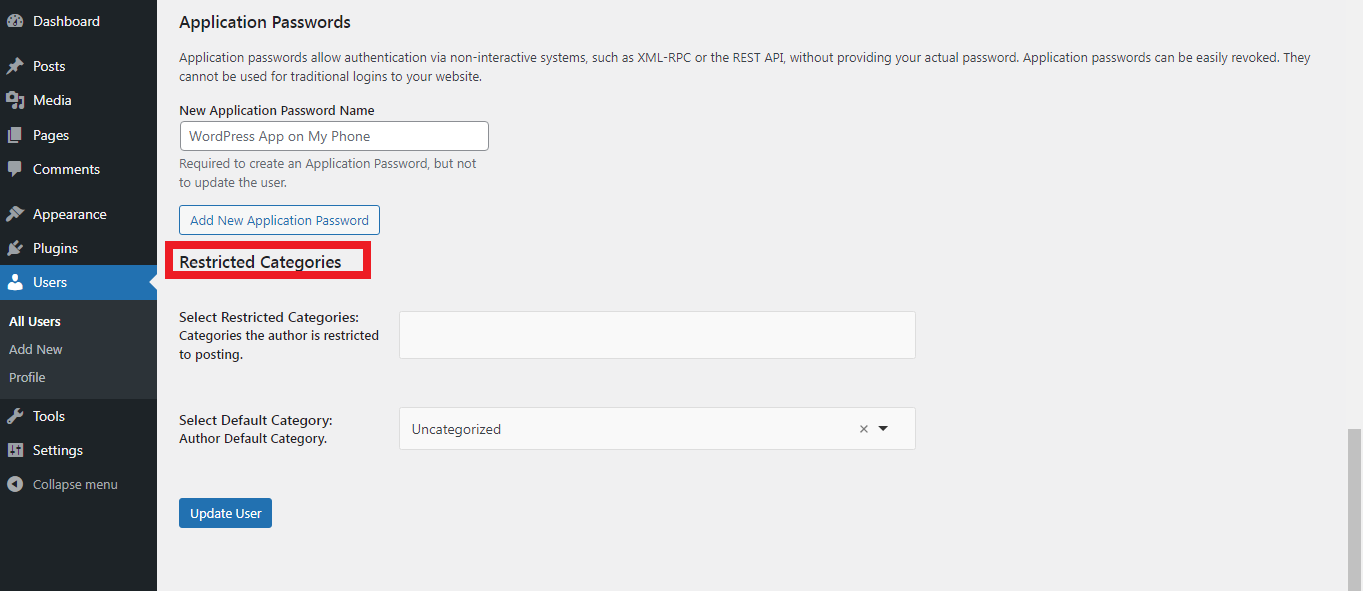
So that’s how you restrict authors to particular categories. If you face any issues, consider updating WordPress or other plugins installed before trying again.
But in some instances you may want to limit some authors to certain categories. Perhaps you don’t want someone who is meant to write news to publish Op-eds and so forth. Therefore, it’s better to restrict such authors to news category.
In this article, we explain how you can do that in WordPress.
Use the Restricted Author Plugin
You can use a plugin for this purpose, and one of the best plugins is the Restricted Author plugin. It’s a free plugin that enables you to assign and restrict users to certain categories.
So to get started, install and activate the plugin. Then follow these steps:
- Go to your WordPress dashboard
- Navigate to Users > All Users.
- Find the user whom you want to restrict to a particular category. Click on Edit under their name
- You’ll see a new section added which is Restricted Categories. Name the category where they are supposed to work in and then enter the restricted categories
- Click on Update User once you’re done
So that’s how you restrict authors to particular categories. If you face any issues, consider updating WordPress or other plugins installed before trying again.
