Sometimes, you might be in hurry to complete your work. So, the main existence of the problem is from our end! Here too the existence of an error called mysqldump error 1045 is very risky. For backing up the database we will be using mysqldump utility at times you will be getting error over here as 1045.
From localhost, the users are not allowed to connect anymore!
Syntax of mysqldump: If we use the syntax of mysqldump wrongly then it our problem right!
Sometimes, we might enter space in extra or some wrong spells so MySQL shows an error once it goes through the syntax.
Let us find the solution for the 1045 MySQL Error:
First, don’t copy-paste the content of the password as plain text. When it shows –p kindly enters the password without fail.
In some more database server, they won’t accept characters like etc, &, and $. We work on those passwords to reset them again. It is a must to highlight hostname by using switch –h
Credentials in the wrong format:
When you connect to the database, you might enter the wrong password and username unconsciously. MySQL doesn’t have a tendency to hold the error so, it gives you an error. In file.my.cnf, you will be adding your username and password into the file. Without using the password, it easy to fetch mysqldump commands, mysql etc. If the file doesn’t contain information in the correct format, then it gives you an error.
We request the client to change the username and password correctly.
Privileges are insufficient: If the user doesn’t have privilege then they cannot connect the database.
mysqldump: Got error: 1045; "Access denied for user 'test-user'@'localhost' (using password: YES)" when trying to connect
‘test-user’ – This user doesn’t have the privilege to access the database.
Use below-mentioned command to grant privilege for a user to access the database:
This command helps to grant permission to user without any interruption. To save the given privilege, use the below-mentioned command
In the case of cPanel, go to Mysql database and then tap on a current database for choosing a privileged user. There you can select the user on preference.
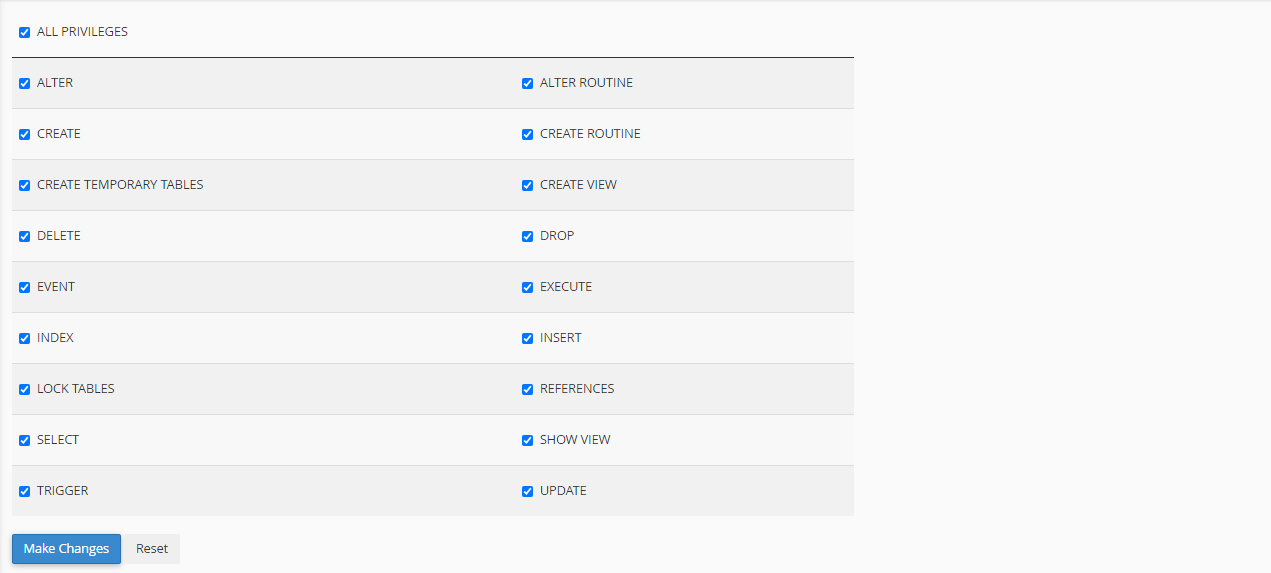
Remote accessibility ends in error: When you try to access the database in remote mode, you might get an error as
Web host won’t be allowing the applications externally. It is recommended only from localhost forever. So, better add the IP address of the remote customer into the server list. You can connect it easily now!
So, the problem may vary we have an immediate solution here! Read our article for more information and easy steps.
Code:
mysqldump: Got error: 1045: Access denied for user 'user'@'localhost' (using password: YES) when trying to connectSyntax of mysqldump: If we use the syntax of mysqldump wrongly then it our problem right!
Code:
mysqldump -u username -p'password' database >dump.sqlLet us find the solution for the 1045 MySQL Error:
First, don’t copy-paste the content of the password as plain text. When it shows –p kindly enters the password without fail.
Code:
mysqldump -u username -p
Code:
mysqldump -h hostname.com -u username -p'password' database >dump.sqlWhen you connect to the database, you might enter the wrong password and username unconsciously. MySQL doesn’t have a tendency to hold the error so, it gives you an error. In file.my.cnf, you will be adding your username and password into the file. Without using the password, it easy to fetch mysqldump commands, mysql etc. If the file doesn’t contain information in the correct format, then it gives you an error.
We request the client to change the username and password correctly.
Privileges are insufficient: If the user doesn’t have privilege then they cannot connect the database.
mysqldump: Got error: 1045; "Access denied for user 'test-user'@'localhost' (using password: YES)" when trying to connect
‘test-user’ – This user doesn’t have the privilege to access the database.
Use below-mentioned command to grant privilege for a user to access the database:
Code:
GRANT ALL PRIVILEGES ON *.* TO test-user@'localhost' IDENTIFIED BY 'password' with grant option;
Code:
flush privileges;Remote accessibility ends in error: When you try to access the database in remote mode, you might get an error as
Code:
mysqldump: Got error: 1045: Access denied for user 'username'@'161.22x.1xx.2xx' (using password: YES) when trying to connectSo, the problem may vary we have an immediate solution here! Read our article for more information and easy steps.
