MYSQL Error 1064 appears because of few specific reasons. It is exactly syntax error. When you give a wrong command, MYSQL will not understand. The command should be in valid format within the SQL. A grammar error in English is as same as Syntax errors in SQL.
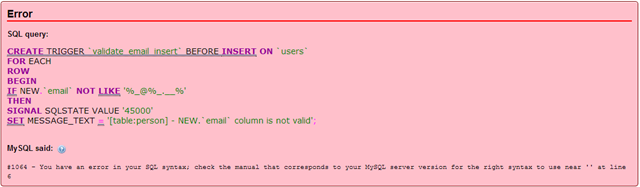
What is the Reason behind the MYSQL Error Code 1064?
It is complex to find out the MYSQL Error messages. When it is closely analyzed, you may find that, they are complicated to understand the fact that, it has necessary detail to tell about the problem. Understanding the ways to interpret a MYSQL Error code will help one to fix the problem as occurred previous.
What are the fundamental reasons for this error?
While the 1064 Error rises, it is to tell us about the problems. With some specific set of command lines, we can estimate the problems in coding lines prior to the end of command line. `
What is Command Mistyping?
While you give a wrong command, a 1064 error may rise. Refer the manual of SQL version, if you are confused with using the right syntax. If you want to clear out the error, modify the syntax. Lot of IDE and tools like SQL have in-built SQL Syntax which makes you to be cautious of syntax error prior to execution of query. There is some Syntax checking elements to debug the queries.
What is Missing Data?
If the database has no particular data and if that particular information will processed with the help of SQL, MYSQL Engine will return 1064 error code. There are some places at which people won’t use the default data.
What are Reserved Words?
They are built-in words which may vary from MYSQL version to version.
Misspelled Command:
The 1064 error may occur due to misspelled command. Before running the command, you should check in order to make sure whether the spell of the command is correct. If you do not know the syntax usage to use, you can read the manual.
Error caused by Obsolete Commands:
One best example of a deprecated command is the “Type” command. A list of commands and keywords has deprecated, which means that, they have to be removed. It is always better to read the manual, before using the command.
Transfer a word press MYSQL Database towards the next server:
When you perform a backup, don’t forget to pick-up the compatibility mode available under tab of advance. The server want to know that, you do not require the word, so that, it is essential to encapsulate the words. There are some rules to be followed by one, if one wants to use the reserved words. There is another way to tell, whether the word is required or not. Try to make use of “None”.
Summary:
If you are not familiar with MYSQL Database, it is advisable to leave the MySQL as it exists before. The team of professionals will look into the problem and solve it for you.
What is the Reason behind the MYSQL Error Code 1064?
It is complex to find out the MYSQL Error messages. When it is closely analyzed, you may find that, they are complicated to understand the fact that, it has necessary detail to tell about the problem. Understanding the ways to interpret a MYSQL Error code will help one to fix the problem as occurred previous.
What are the fundamental reasons for this error?
While the 1064 Error rises, it is to tell us about the problems. With some specific set of command lines, we can estimate the problems in coding lines prior to the end of command line. `
What is Command Mistyping?
While you give a wrong command, a 1064 error may rise. Refer the manual of SQL version, if you are confused with using the right syntax. If you want to clear out the error, modify the syntax. Lot of IDE and tools like SQL have in-built SQL Syntax which makes you to be cautious of syntax error prior to execution of query. There is some Syntax checking elements to debug the queries.
What is Missing Data?
If the database has no particular data and if that particular information will processed with the help of SQL, MYSQL Engine will return 1064 error code. There are some places at which people won’t use the default data.
What are Reserved Words?
They are built-in words which may vary from MYSQL version to version.
Misspelled Command:
The 1064 error may occur due to misspelled command. Before running the command, you should check in order to make sure whether the spell of the command is correct. If you do not know the syntax usage to use, you can read the manual.
Error caused by Obsolete Commands:
One best example of a deprecated command is the “Type” command. A list of commands and keywords has deprecated, which means that, they have to be removed. It is always better to read the manual, before using the command.
Transfer a word press MYSQL Database towards the next server:
When you perform a backup, don’t forget to pick-up the compatibility mode available under tab of advance. The server want to know that, you do not require the word, so that, it is essential to encapsulate the words. There are some rules to be followed by one, if one wants to use the reserved words. There is another way to tell, whether the word is required or not. Try to make use of “None”.
Summary:
If you are not familiar with MYSQL Database, it is advisable to leave the MySQL as it exists before. The team of professionals will look into the problem and solve it for you.
