Steps to create Python application in cpanel
Python is among the top 10 programming languages. You can use Python in the development of the GUI application in desktop and website applications. Python helps in developing complex application such as scientific and numeric applications for desktop and Web. It is a general-purpose and high-level language in programming.
CPanel is a Web-based on the control panel used in managing the Web hosting services accounts. It makes it easy in managing a website. Thus, the cPanel can create the Python application and manage it using its web hosting services.
Are you getting so much stress in managing your website? No more troubles since the information here will be so useful to you, and you will always enjoy using your site without any more stress. For also who would like to add python in cPanel to their website, this article is all you need.
By the end of this article, you will know how to use cPanel and set the application.
You should install cPanel on your server before you start creating the application.
Instantly create python application using the following steps;
1. Log in your cPanel
2. Click "Setup Python App" icon in your software area.
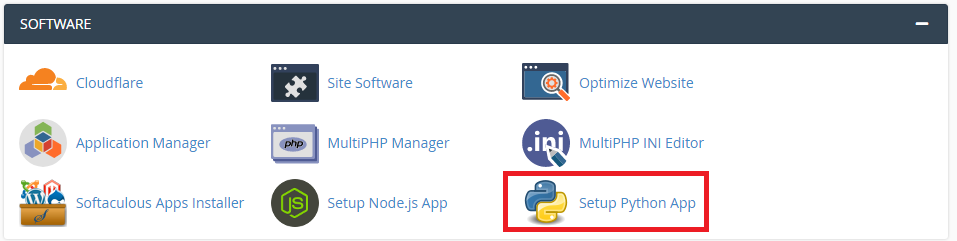
3. Press "Create Application" button on the selector page.

4. In this step, you will have to fill in details;

After filling all the fields as per your desires, click the create button to complete set up of the app.
5. You need to manage your python app and make changes you can follow the steps below;
The other advantage of these buttons is that they allow one to save changes and discard the changes. They also help in case you should erase the application.
In conclusion, you can easily make the python application using a cPanel. By following the above information provided, you are now capable of creating your python application in a cPanel without any difficulties. Once you install the python application, you will enjoy so much ease browsing advantages with fewer problems while managing your website.
Python is among the top 10 programming languages. You can use Python in the development of the GUI application in desktop and website applications. Python helps in developing complex application such as scientific and numeric applications for desktop and Web. It is a general-purpose and high-level language in programming.
CPanel is a Web-based on the control panel used in managing the Web hosting services accounts. It makes it easy in managing a website. Thus, the cPanel can create the Python application and manage it using its web hosting services.
Are you getting so much stress in managing your website? No more troubles since the information here will be so useful to you, and you will always enjoy using your site without any more stress. For also who would like to add python in cPanel to their website, this article is all you need.
By the end of this article, you will know how to use cPanel and set the application.
You should install cPanel on your server before you start creating the application.
Instantly create python application using the following steps;
1. Log in your cPanel
2. Click "Setup Python App" icon in your software area.
3. Press "Create Application" button on the selector page.
4. In this step, you will have to fill in details;
- Find the python version of your choice.
- Enter the Application root on that the app installation will take place.
- Give the Application URL on which the python app should get located.
- Enter the start-up file name, which should link the "Application Entry Point".
- Now give the Entry point of the application
- You can add Environment variables if needed.
5. You need to manage your python app and make changes you can follow the steps below;
- For those whom need installation of packages via pip need a command add a command in the respective terminal so that you can get the environment virtual also set up in the application.
- The functions of these buttons are that they help in starting, stopping and restarting the application.
- For those who added configuration file with pip get the advantage of installing the packages listed by the click of this button.
- At this point, you can also add a configuration file to your python application.
- At this point, you can use python script on the Web hosting, this is beneficial if you cannot access the terminal and still wants to do set up on the python script.
In conclusion, you can easily make the python application using a cPanel. By following the above information provided, you are now capable of creating your python application in a cPanel without any difficulties. Once you install the python application, you will enjoy so much ease browsing advantages with fewer problems while managing your website.
